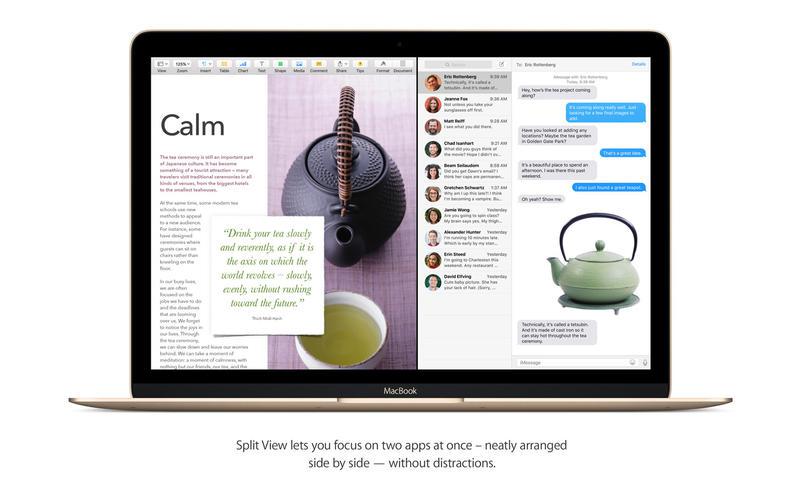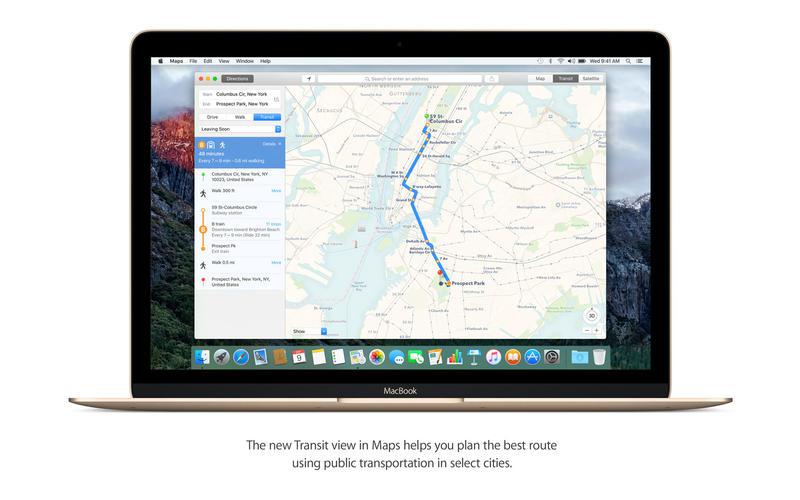Mac OS X El Capitan 10.11.6 Build 15G31 Intel USB 2017

[code]Name Mac OS X El Capitan 10.11.6 15G31 Intel USB 2017 � Freeware Sys
Size 6.81 GB
Description
Description: OS X El Capitan gives you even more simple and convenient ways to solve everyday problems on the Mac.
For example, to work in multiple applications simultaneously. Look for the information. Open the tab with your favorite sites. Check email.
Take notes, and more.
Improvements to the system level make your Mac more quickly and efficiently in all the most common matters from opening a PDF file to access your mail.
A new Metal kernel for Mac, you get even more smooth graphics in games, and resource-intensive applications throughout the system.
In OS X El Capitan everything happens quickly: access to mail, launch applications, switch between them and much more.
This, at first glance, little things make the Mac easier and more convenient to use. And now appeared on the Mac Metal technology.
How to Create USB bootable
Please format the USB flash drive HPUSBFW.exe (in the hand), installed on the hard disk using the GPT scheme
Create flash cards:
1. Mount image macOS Sierra 10.12.310.11.6_usb.iso
2. Set the R-Drive (in the hand)
3. Format the flash drive, run the R-Drive.
4. Click the "Restore from an image", select 10.11.6_usb.arc (located in the image), click on, select the image and the stick
click "Next", a window will pop up - we agree, "Next" and "Start".
5. Prescribe sector (required !!!!)
Start BOOTICE (in distribution), select the flash drive, we press Process MBR, hereinafter referred to Restore the MBR, choose boot0af and hit Restore
6. Boot from the stick.
Begin the installation.
After installing the new boot from USB drive and choose the set max.
Further, after a successful zagruki Mac OS X ustnavlivaem from a folder! PostInstall !.
choose KernelBooter_kexts_title as in the picture, the rest of the default
and copy the Extra folder from the USB device to the hard drive with[/code]
Download Links: https://ausfile.com/0s2rrcgex9dv/Mac...part1.rar.html https://ausfile.com/f8mff9nwx0vs/Mac...part2.rar.html